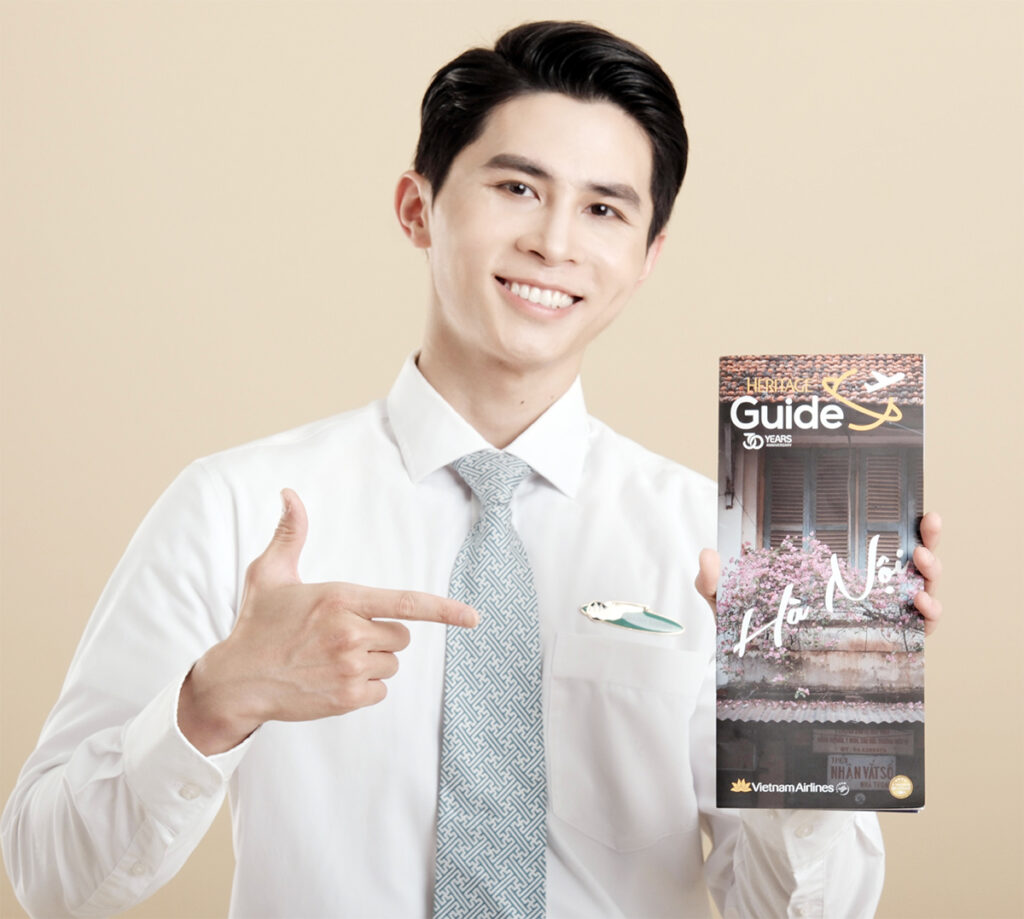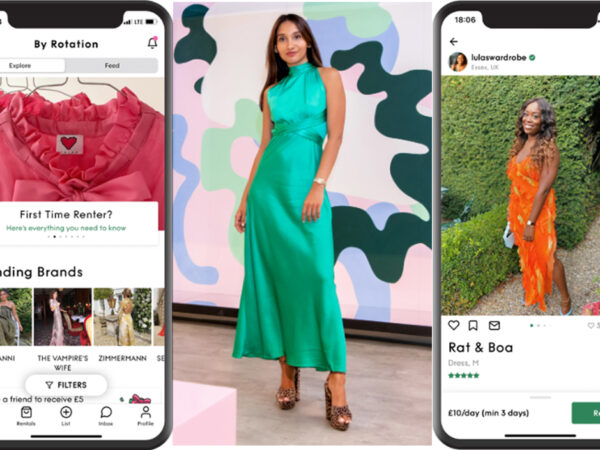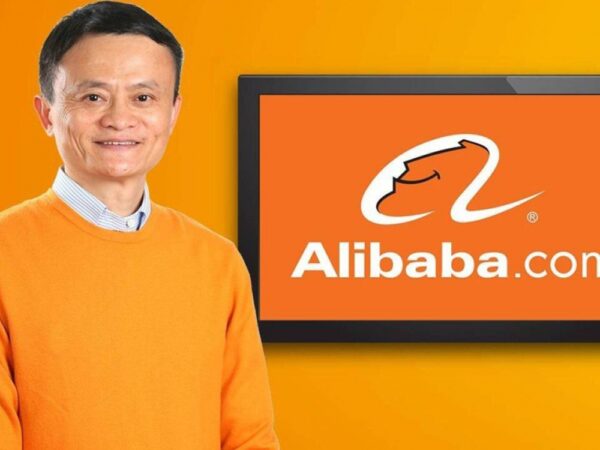Microsoft has just introduced updates that has made a stir in the world of tech and business and raises controversial opinions around it with both excitement and concerns from users. Accordingly, the new creativity tools to Microsoft 365, Microsoft Edge and Bing will help users easily make desirable designs and images just based on text descriptions and available materials. The new tools introduced are integrated OpenAI’s DALL-E 2 image-generating system which makes it much easier and faster for users to create a design and image.
MICROSOFT DESIGNER

One of the most important tools announced is Microsoft Designer added to Microsoft 365. This graphic design tool uses artificial intelligence to generate designs using elements provided by users, such as text and images. By providing a description and relevant resources for AI to mix and build the desired result, users can then make postcards, invites, presentations, and any other graphics they desire.
According to their announcement, “Within Designer, you can simply describe an image you want to see, and the app does the work for you to create something totally unique”.
Microsoft Designer will be a part of Microsoft 365 Personal and Family subscriptions so it is not free to use. However, Microsoft says that non-subscribers will be able to access some of the tool’s free features.
MICROSOFT IMAGE CREATOR

Image Creator uses the same technique as Designer to help users create images from their descriptions. Unlike Microsoft Designer, Microsoft Image Creator is free to use for all Bing and Edge users. You can access the tool by clicking the Image Creator icon in the Edge sidebar or via the Bing Images tab or bing.com/create.
When using this tool, all you need to do is enter a text description and Image Creator will create images “that don’t yet exist, limited only by your imagination”.
Since the company is actively gathering feedback before further expanding it, Image Creator is currently not available in all regions.
MICROSOFT CLIPCHAMP

This is another tool added to Microsoft 365 allowing users to edit videos with effects easily and quickly. In addition to the paid version, Clipchamp also offers a free version available for everyone to use at the following website: https://clipchamp.com/en/.
In the free edition, you can make videos using the resources you’ve contributed to the website or by using free stock footage, images, music, and templates. The distinctive aspect of Clipchamp is that all of their templates are freely usable and come in a wide variety of social media and presentation-related formats. You can also use the camera on your computer, phone or choose the “screen record” or “screen & camera” option to capture videos from your screen.
All of these updates are fantastic for users who are not familiar with graphic design or visual creation, but they also raise a big concern for experts in the fields: Will AI take over everything and leave professionals with no jobs to do in the future?
What about you? What do you think of Microsoft’s latest updates?
Hawaii, an idyllic paradise nestled in the heart of the Pacific Ocean, is a dream destination for many travelers. With its stunning landscapes, vibrant culture, and unique blend of adventure and relaxation, Hawaii offers an unforgettable experience that caters to every type of wanderer.
On June 15th, Vietnam’s national airline, Vietnam Airlines, officially launched a new travel guide publication called “Heritage Guide” on all domestic and international flights operated…
Artist and activist Stuart Semple has embarked on an ambitious project to challenge the dominance of Adobe, the corporate giant in the creative software industry. Frustrated with the trend of renting software instead of owning it, Semple has created Abode, a new software suite tailored specifically for creators.
-
 Cultural differences between the East and the West
Cultural differences between the East and the West -
 Vietnam received recognition in the 29th World Travel Awards in numerous categories
Vietnam received recognition in the 29th World Travel Awards in numerous categories -
 Vietnamese dishes that fascinate foreigners
Vietnamese dishes that fascinate foreigners -
 First NFT vending machine in the world is now operational in New York
First NFT vending machine in the world is now operational in New York -
 The LEGO Group today began construction on a new $1 billion factory in Binh Duong, Vietnam
The LEGO Group today began construction on a new $1 billion factory in Binh Duong, Vietnam -
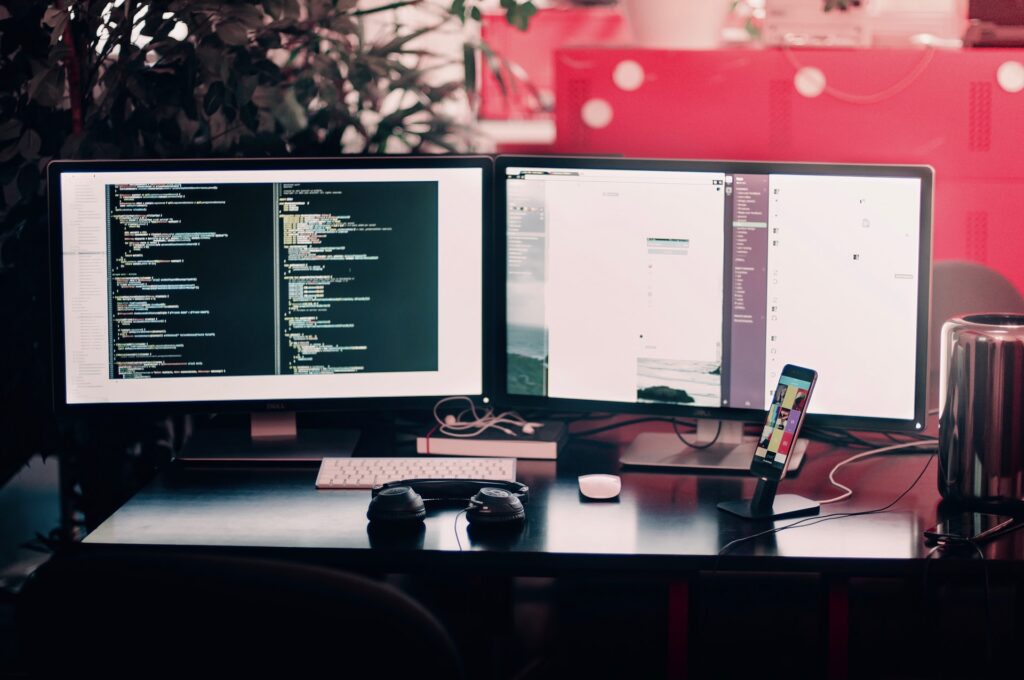 19 DeFi Startups To Watch
19 DeFi Startups To Watch
- Google Maps to revolutionize navigation with Satellite features, eliminating dead zones - April 22, 2024
- East Asia’s Growth Outpaces Global Average Amidst China’s Economic Challenges, Says World Bank - April 4, 2024
- EU Probes Apple, Google and Meta for Potential Violations of New Digital Law - March 27, 2024